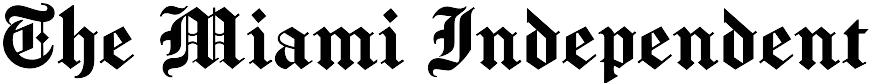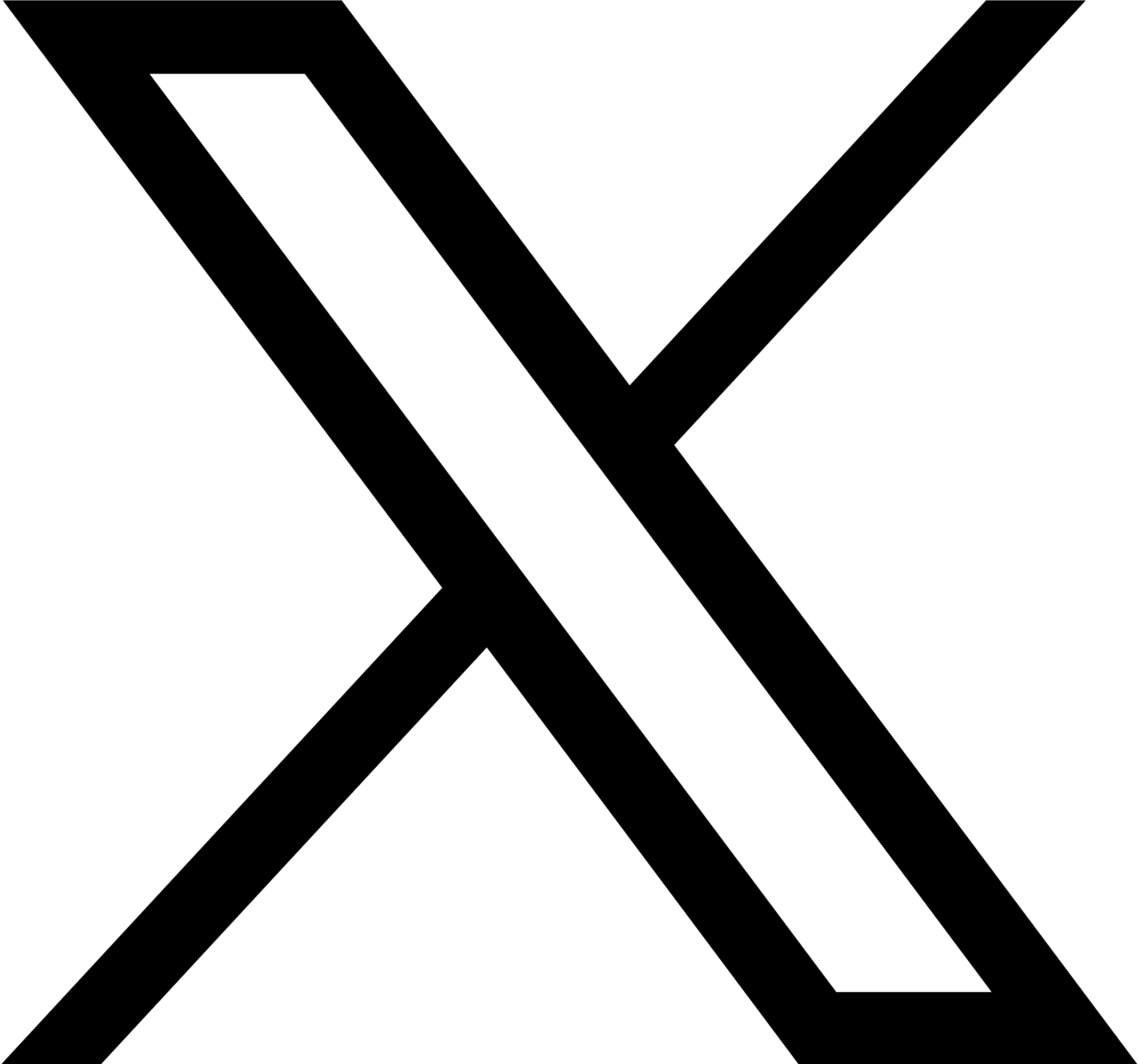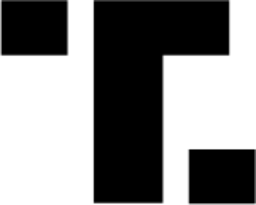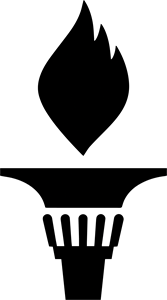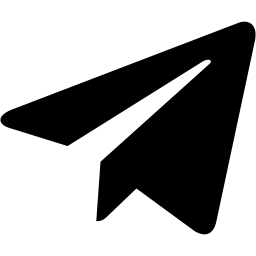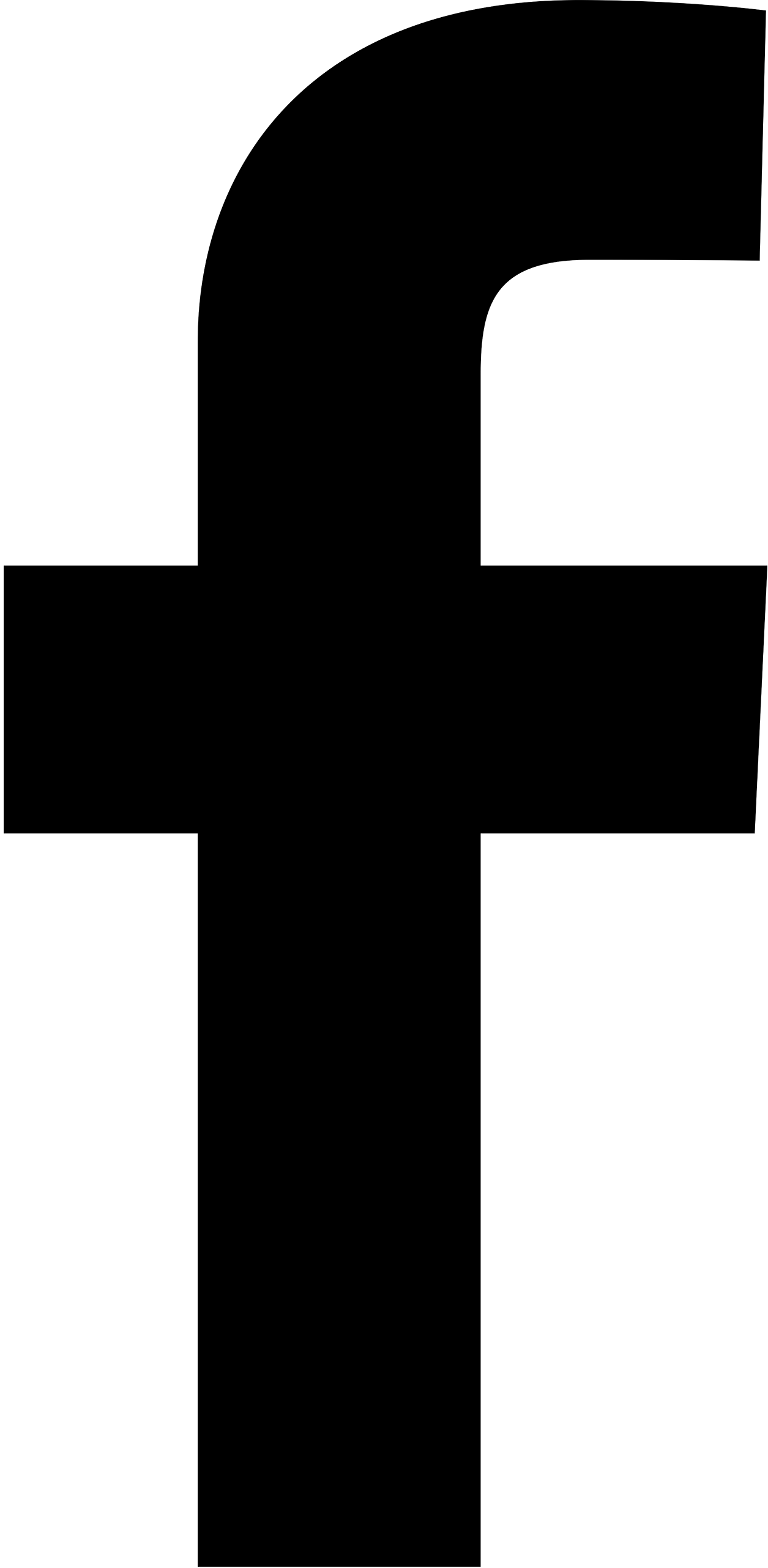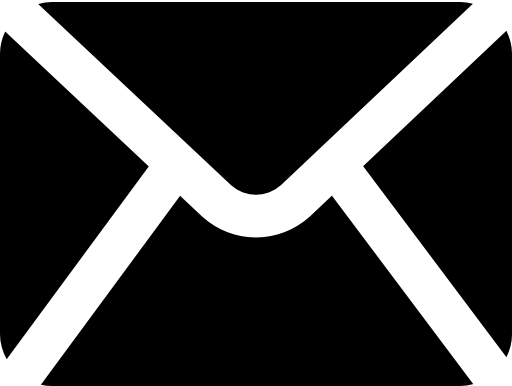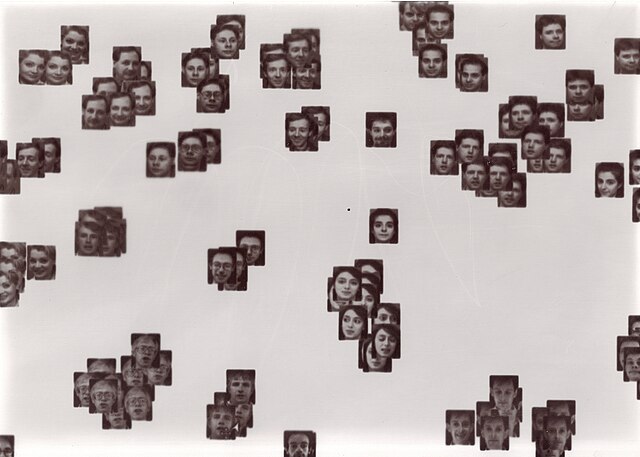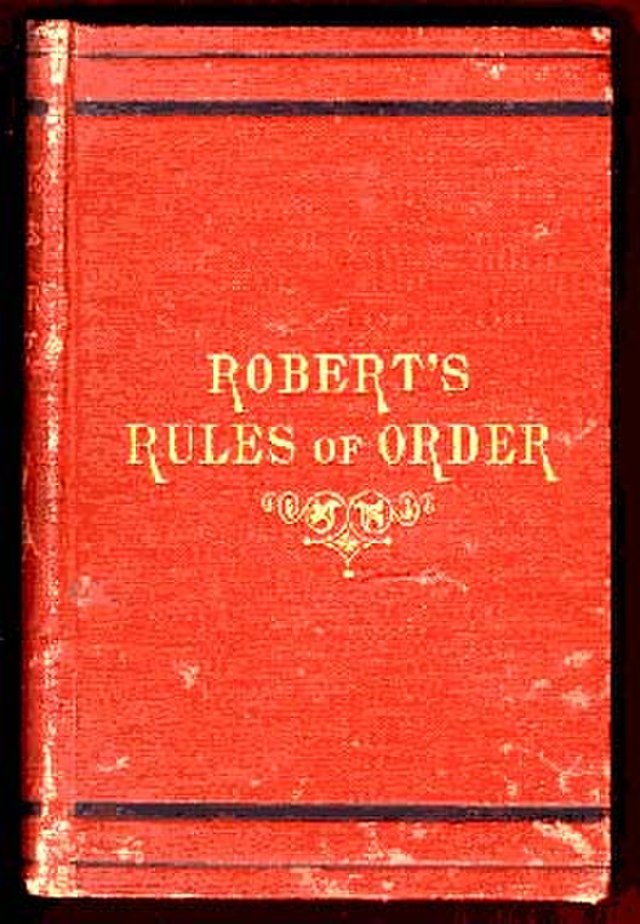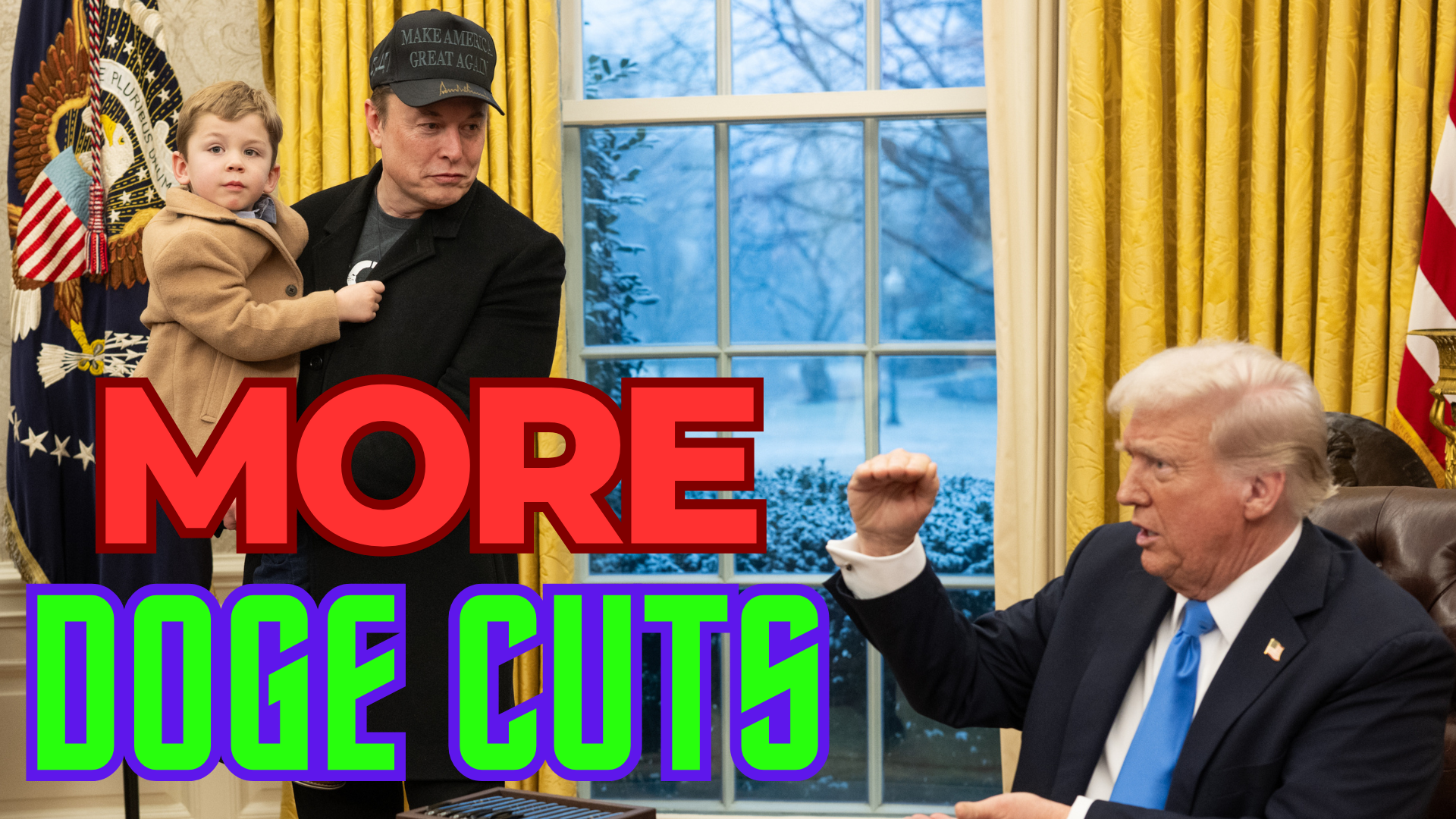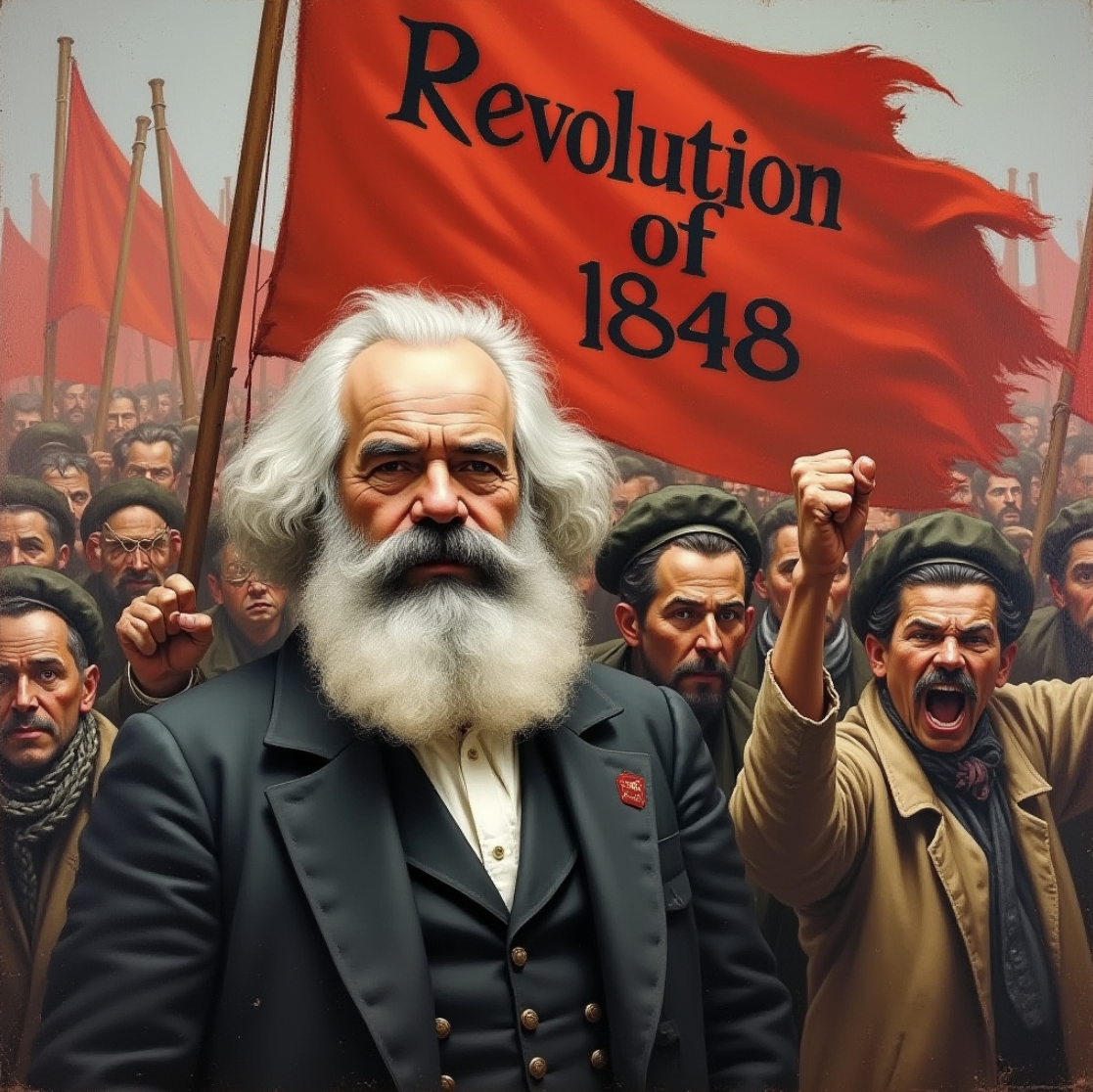Please Follow us on Gab, Minds, Telegram, Rumble, Truth Social, Gettr, Twitter
Using AI third-party bots offers reliability and efficiency when transcribing and recording virtual meetings -- they even point out who said what. A bot can be defined as “a software feature or platform that automates one or more tasks”. Bots are known for making countless processes run more smoothly and efficiently2. Moreover, as a sort of double-checking, you can always correct them based on the bot’s audio recording.3
Useful as these tools are, they have raised concerns regarding privacy and information security issues, leading highly prestigious organizations such as Stanford University to block some of them4 because: “meetings may contain sensitive information that requires the guarantee of confidentiality and security. Third-party bots may have the ability to scrape your calendar for information, unknowingly transcribe or record meetings, save meetings in unknown places, and join meetings even when you’re not present ” 5
Moreover, if using any cloud apps involves security risks. AI poses particular risks: the complexity of its models, combined with the novelty of AI and the lack of AI governance or even a legal framework, makes it much harder to establish transparency surrounding the use of private data in the context of AI. Third-party AI vendors might not be willing -- or able -- to guarantee that the proprietary data that users expose to their models won't be used for future model training. Furthermore, AI apps are constantly collecting and processing user data, raising concerns about how private that information is.
Regarding the transcript conducted by the AI tool, depending on your settings, the software can both automatically share the transcript with all event guests when the meeting starts and send a summary email to all participants after the meeting has ended. This means it’s grabbing the email addresses of every participant from the meeting invite. Depending on your settings, you might not receive this email, but the software would still get one.6
As an example of these privacy issues, to use some of Zoom's AI features, such as Zoom IQ, which offers automated meeting summaries, you must agree to let Zoom use your data. You also don't have any control over a meeting's privacy if you're just attending one and the person who called it has agreed to let Zoom look over your virtual shoulders to take its own notes7.
‘NO AD’ subscription for CDM! Sign up here and support real investigative journalism and help save the republic!‘
In conclusion, if you use these tools in a meeting despite any privacy issues, you should ensure that you have informed the meeting participants and gained consent before using them. It is crucial for note-taking apps: specific jurisdictions may require diverse protocols like two-party consent for documenting or transcribing conversations. And if you’re conducting a hybrid meeting with employees in different locations, what constitutes consent may vary depending on each person’s locale8.
- From “Nihtcall”, by Kavinsky, Guy-Manuel de Homem-Christo
- Jane Godiner, see her article: “Top 7 Meeting Bots: Tools and Benefits”, https://fellow.app/blog/productivity/meeting-bots/
- Chris Tozzi, “The data privacy risks of third-party enterprise AI services”, see: https://www.techtarget.com/searchenterpriseai/tip/The-data-privacy-risks-of-third-party-enterprise-AI-services
- Check the list of banned tools in: https://uit.stanford.edu/news/avoiding-third-party-bots-meeting-help
- See: https://uit.stanford.edu/news/avoiding-third-party-bots-meeting-help
- See: https://knowledgenow.soton.ac.uk/Articles/KB0082978#mcetoc_1hfe6uoj3ao
- Steven Vaughan-Nichols, Senior Contributing Editor, “Zoom is entangled in an AI privacy mess”, see:https://www.zdnet.com/article/zoom-is-entangled-in-an-ai-privacy-mess/
- “How to stay safe while using AI”, see: https://cmitsolutions.com/blog/how-to-stay-safe-while-using-ai/